- Home
- About Us
- Services
- Remove background Images
- Professional Image retouching
- Photography post production
- Creating editing services
Remove background ImagesProfessional Image retouchingCreating editing services - Pricing
- Blog
- Contact Us
Clipping Path Service Provider | Best Photo Editing Agency

Professional Image Masking Services
Bring perfection to pitures with fuzzy edges, like hair, wool, or fur.


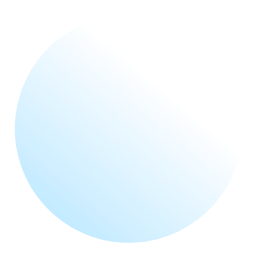
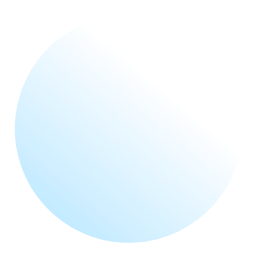
Bring perfection to pictures with fuzzy edges, like hair, wool, or fur. Whether you are an ecommerce owner, personal photographer or anyone who requires masking your images to refine them, we have you covered.
Image Masking Services for Super Clean Edges & Refined Background
Ensure intricate details and a polished background for your image. Our photo masking ensures you still have the desired elements in your photos after removing the background.
On-time delivery
Get your images delivered within the timeline. Same day delivery for less number of images. You can also request to deliver them earlier.
Expert Team
A team of professional photo editors works to ensure the best possible outcome. We work collaboratively.
Years Long Experience
With a proven track of experience, we’ve grown the expertise required to satisfy customer needs and requirements.
24/7 Support
Enjoy 24/7 support for your project. Let us know your query, required changes, or project updates; our support team is there.
Affordable Pricing Plan
No hidden charges, no advance payment required. Pay only when you are satisfied. We have different plans to choose from per your budget and needs.
Our Areas of Expertise Include:
Get Help with Peerless Image Masking
With the help of this amazing tool, we can enhance the clarity of the details in an image. Things we can do for you are:
Isolating an image
Separate a picture and cut it out according to your needs. We can extract a portion of your image. And we can perfectly remove backgrounds from your images.
Modifying an image
Make your photographs more valuable and impactful by giving them the necessary touch-ups. Get photos needed to display your photos in print ads to highlight your product/ service on brochures, magazines, standees, etc.
Adding customized background
Transform a dull photo into one that is appealing and engaging. Using image masking, we can make it possible to draw attention to the product in the image by modifying the background color.
Reusing images
Want to reuse the images? We can do that by using image masking. That means we can freely switch out your masks whenever you choose. In addition, we will make your photo intriguing by including additional dimensions.
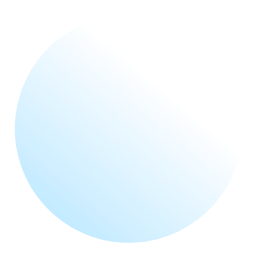
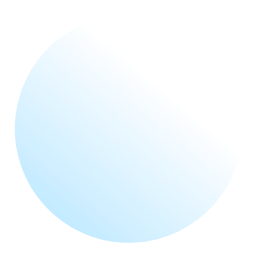
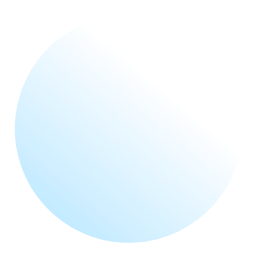
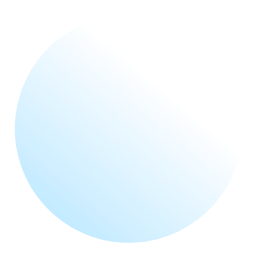
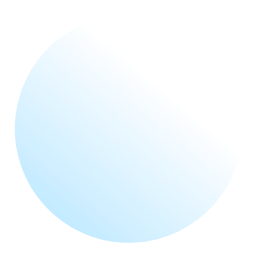
Who Needs Image Masking Service?
With our image masking and skilled hands, you can be benefited in various ways.
E-commerce businesses
Image masking service is a must-have for every e-commerce site since the quality of the product image has a major influence on sales. Looks matter a lot in terms of online shopping. That’s why it is essential to take professional image masking services to post clear, natural, and attractive pictures.
Marketing and branding
Image masking is also indispensable for commercial purposes as we leaflet, product catalogs, and brochure for various businesses.
Photography
If you are a photographer, a good click is not enough until you do some retouching. This is where we come in to adjust the lights, colors, and exposure of elements in your photos.
Modeling
All you want as a model is to look perfect. A top-notch photographer and a stunning model are still sadly not enough. You certainly don’t want to lose the natural nuances of the model’s hair. The only you can achieve that is by outstanding masking work.
We Offer All Types of Image Masking for You
Depending on your requirements, we can perform various image masking tasks. Let’s have a look at them below.
Layer masking
We will do smooth overlapping layer masking for you if you need photos with several layers. Layer masking allows us to work on separate objects and then make layers for those. In case you need to remove elements, later on, we will work on the layer separately. Also, we will use layer masking for a composite image and image cutouts on another document.
Hair masking
Although the clipping path is a widely used technique, it has limitations. Hair masking eliminates the background from a furry pet or the fluffy hair of a model. Besides this option, you can intricately fix the hair/fur and background.
Clipping mask
A clipping mask is a collection of layer masks where the selected area become transparent. It is the best option if you want to use your photo to construct a certain shape or text shape. It consists of a base layer. That way, we can include a layer with the image above it and the text as the top layer.
Alpha Channel masking
When isolating items from the background, it is best to save the file as an alpha channel. Using the channel, we can store information about the colors of the image. It allows later work on the brightness, contrast, exposure, and other issues.
Transparent object masking
It’s a tricky task to remove background from a transparent object. So, our experts utilized this method for editing translucent or transparent elements like—glass, water, bottles, and spectacles.
Collage image masking
A collage combines several pictures. We trim off the backgrounds of the images and isolate the subject from the photographs. We collage photos for businesses so that they can create brochures, flyers, catalogs, and web portals.
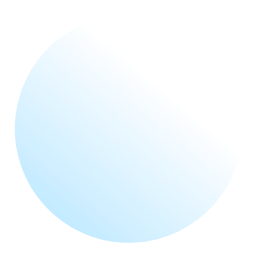
Why Do You Need Image Masking?
The Internet is flooded with images lacking essential details and unnatural edits. That’s enough to understand that people truly don’t know what a well-edited photo looks like.
Here is a list of instances that indicate you need image masking.
- Brightening or darkening an element in your photo
- Removing undesirable parts from an image
- Images containing many curves, turns, complex edges, and lines, a.k.a a complex image
- Having features, smokes, hair, fur, glasses, flames—overall, any unwanted objects
- Obtaining the intended impact of a photo
- Editing the image yet keeping it realistic
- Adding special effects or removing backgrounds
- Clipping path is not enough to keep the subtle elements
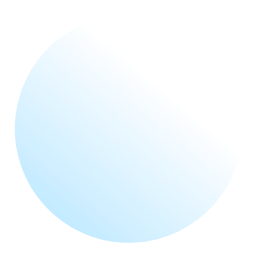
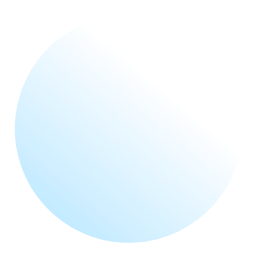
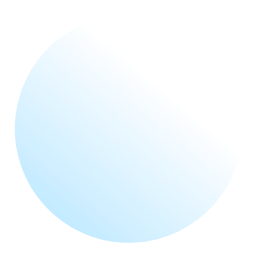
Have any question
Frequently Asked Questions
Need further clarifications? Go over the following queries.
How do I mask an image?
Get the Selection tool and make sure the plus icon at the selection tool panel is selected > Drag the cursor to select a specific object in a photo > Click on the ‘Select and mask’ tool > Check ‘Overlay’ from ‘Views’> Do some photo refinement in ‘Global reinforcement’.
What is a clipping mask, and how do you make one from type?
The Clipping mask is another powerful method to manage the visibility of a specific layer. With the help of this tool, you can control the transparency of another mask. And for creating a clipping mask, you will need a minimum of 2 layers. The bottom layer controls the visibility of the upper layer. Here is how to make a clipping mask—Select the layer you want to clip > Layer menu > Create clipping mask > Release clipping mask.
What is the difference between a layer mask and a clipping mask?
The main difference is layer masks control the exposure of the layers applied to another layer. The clipping mask is to conceal by clipping one or several layers to a layer or collection of layers.
How many types of masks are there in Photoshop?
Basically, there are 3 kinds of image masking: Layer Masking, Clipping Masking, and Alpha Channel Masking. So, Layer Masking is used to edit several portions of a photo without unwanted modification of other portions. Then, Clipping Mask can combine two or more layers. And Alpha Channel Masking is to keep the unique details in a photo while cutting or removing the background.
Use The 360 Degree Drop Box Free Trial
No Credit Card Required! You can upload only three images. If you have large files, please use Wetransfer.com or Dropbox, or Google Drive.
Working Process
How Clipping Path 360 works
Upload photos
Write instructions
Get edited photos
Submit revision
Clients Feedback
Explore Clients Review


I'm very satisfied with the results. They did exactly the same then the reference project I mentioned. Very consistent work. Keep up the great work
Anna Jakson
Ecommerce Owner


Always pleased with service, quality and overall entire process. Keep up the wonderful job!!!
Micheal Anannya
Business Dev. Manager


Best result for money and an outstanding customer service. Keep up the good work!
Anam Jully
CEO & Founder


Always great service with path. On my most recent order I used some color correction services, and the results were perfect.
Anna Jakson
Managing Director





Clients
Some Of Our Clients







Office Location
We have many branches to help you !
Italy Office
Canada Office
United Kingdom Office
Bangladesh Office
House: 856, Road: 12, Avenue: 03. Mirpur DOHS, Dhaka, Bangladesh
Contact us
Get in Touch
© Copyright | All Right Reserved | 2022