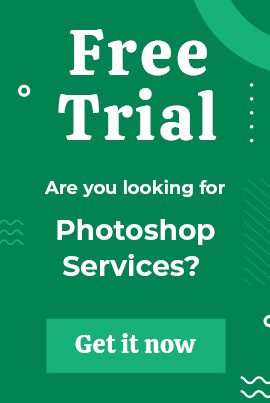If you are familiar with photo editing terms, you may hear about the clipping path or image masking. They both are prevalent photo editing techniques in the photo editing industry.
Though the result of clipping path and image masking is the same, there is some difference between these two types of photo editing techniques.
In this writing, we will learn the common difference between the clipping path and image masking. So without any further discussion, let’s begin.
What is a Clipping Path?
Contents
Before diving into the detailed deference, it is vital to know the definition of the clipping path. So, in simple words, the clipping path isolates any subject or object from the background. It also allows you to remove the background from the photo.
A clipping path is usually used for images that have straight edges. Such as boxes, any simple products, accessories, jewelry items etc.
Generally, the professional editor uses the clipping path because this photo editing technique requires skills and accurate hands.
Read Also: How To Create Clipping Path
Different Types of Clipping Paths:
The process of clipping the path may sound complicated. There are several types of clipping paths. When you need to work with a single-layer clipping path, it would be much simpler than a multi-layer clipping path.
So, let us give you a brief idea about the different types of clipping paths in the following:
· One layer clipping path:
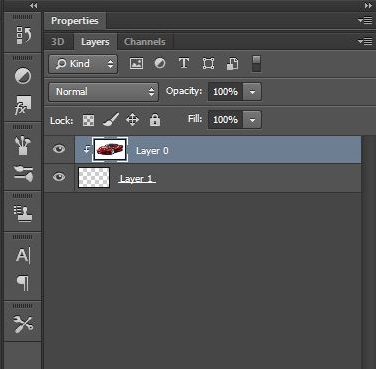
This type of clipping path is also known as a single-layer clipping path. It is usually created on a single layer with the help of a pen tool in Photoshop. A single-layer clipping path is useful when removing the background from the image.
· Multi-layer clipping path:

This clipping path is usually used when you need to work with different types of a layer of a photo. Sometimes, you may need to extract multiple parts of a picture. In that case, you may need to use multi lawyer clipping path.
This type of clipping path is also used for retouching the separate parts of a photo. It will also allow you to correct the color of the different portions of an image. Compared to the single-layer clipping path, the multi-layer clipping path is more complicated and professional.
· Illustrator clipping path:
For more professional editing, you may need to use the clipping path in adobe illustrator. But adobe illustrator has its clipping path tool.
In the abode illustrator software, the clipping path tools are known as mask tools or clipping masks. This tool will allow you to work with a particular portion of an image.
What is image masking?
Image masking has so many similarities with the clipping path. Image masking is also used for removing the background from an image. But in the image masking technique, you may need to use certain tools in Photoshop. Such as magic eraser tools, background eraser tools, and so on.
Image masking deals with more professional photo editing like complex lines of a photo, hairline, fur, etc. That is why often time image masking is also known as a non-destructive way of photo editing.
When you use the image masking technique, you can work with a particular portion of an image while leaving the rest untouched.
What is the Difference Between the Clipping Path and Image Masking?
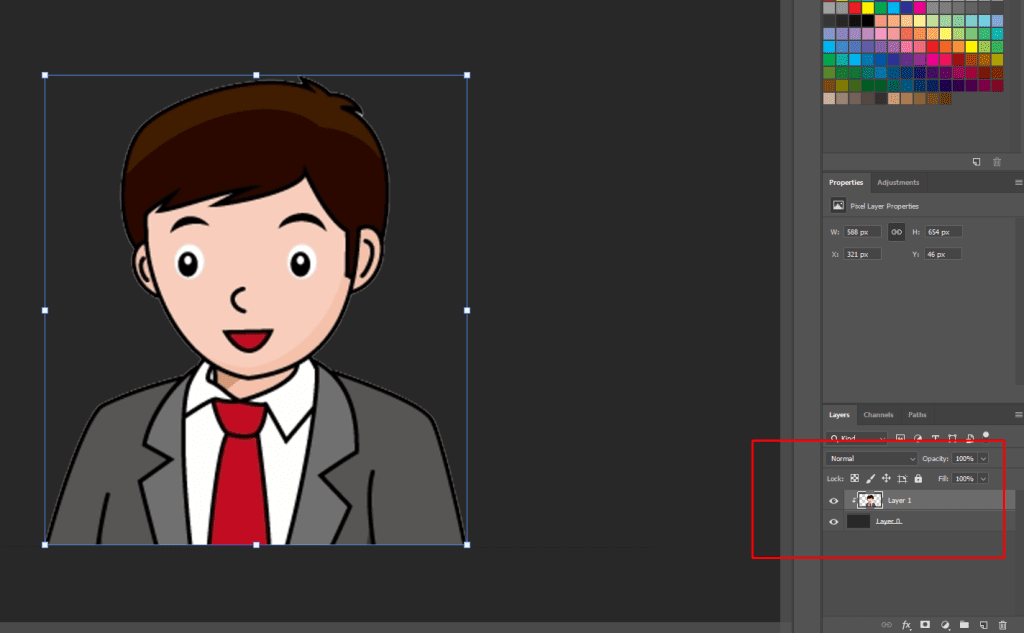
From the above discussion, you may know the basic differences between the clipping path and image masking, even though, in the majority of the cases, clipping path and image masking are used for the same purposes. They both are very effective editing methods by which you can remove the background of a photo.
But when you need to work at a professional level, you may need to work with image masking. Image masking allows you to work with a small portion of a photo.
On the other hand, the clipping path is not as complicated as image masking. Anyone can use the clipping path for the everyday image.
There are several reasons why the clipping path is rarely used in the professional ground. The first and foremost is that the clipping path looks unnatural in some cases. When you need clean-cut edges of a photo, you may not be able to do that with the clipping path.
Bottom Line:
Clipping path and image masking are popular image editing techniques for the photo editor. If you are dealing with these terms for the first time, it may seem very complicated to you. But there is no way to say that one editing method is superior or inferior to another.
If you need to retouch or mask any professional product photo or e-commerce photo, you may need to image masking or clipping path. However, if you find it too complicated, you can always seek help from a professional photo editing service.
Frequently Asked Questions:
Here are some important questions to know about the topic:
What are clipping and masking?
Clipping path and image masking are used to remove the background from an image. It also allows you to work with a specific portion of a photo in more detail. Compared to clipping path, image masking is used for more professional usage.
What are clipping paths used for?
The clipping path is a prevalent photo editing technique that will help you remove the background from an image. You can use the pen tool in Photoshop software and easily create the clipping path for your photo.
What is the meaning of clipping path?
The clipping path is also known as the close vector path photo editing technique. Working with any 2D image and the clipping path will allow you to work with a small portion of a photo.
What is a layer mask?
The layer mask is a vital feature of any photo editing software that will help you hide a specific part of a layer. Usually, working with the layer mask will give you more flexibility while working with an image. It is also handy while cutting out ant objects of a photo.
How do I choose the best clipping path service provider?
There are plenty of different types of clipping path service providers. But it isn’t very easy to find the perfect one when you need any assistance from the clipping path service provider. You can go through the public recommendation and reviews to find or choose the best clipping path service provider for your project.