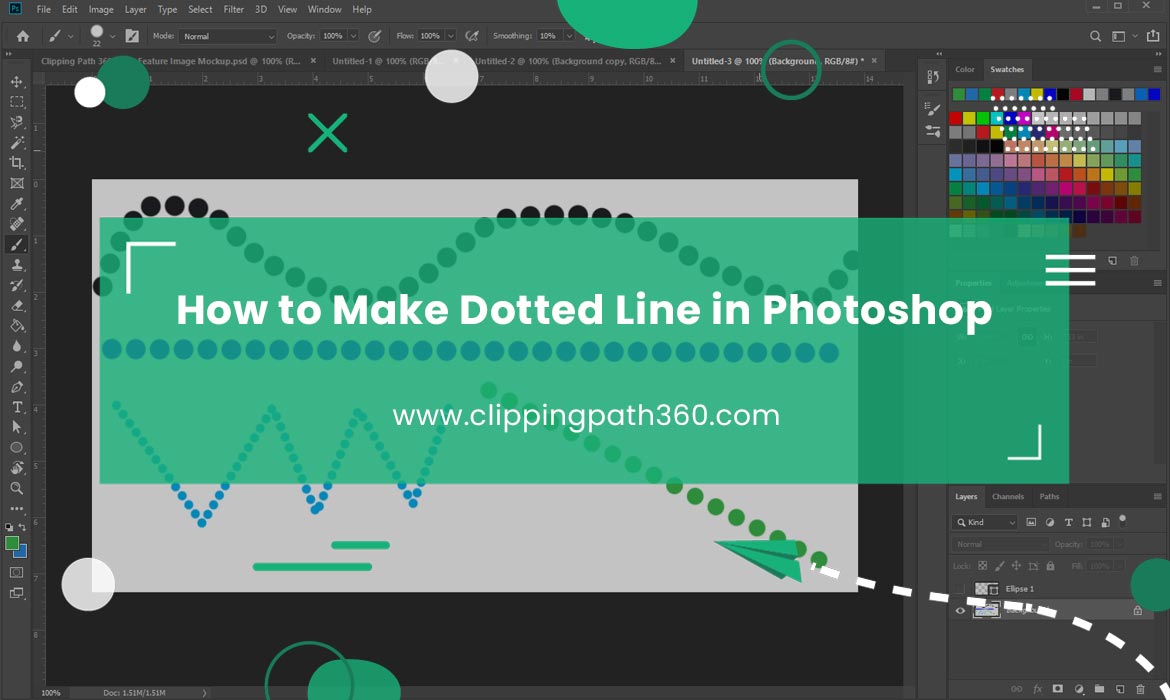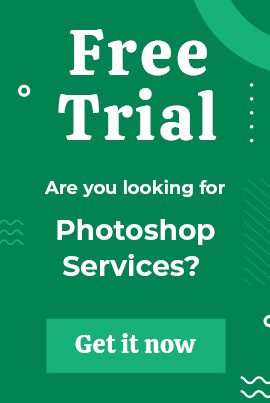Making a dotted line in Photoshop is relatively easy if you know how to do that. We need to use straight or curved dotted lines in our designs to make them look more perfect. With Photoshop, we can easily create straight lines using pen tool, but how to make it dotted?
Don’t know how to do that? This article will show you how to create both straight and curved dotted line in Photoshop easily.
Let’s get started:
What Tool Can You Use to Create a Dotted Line in Photoshop?
Contents
To create a dotted line in photoshop, we must use the photoshop brush tool. Photoshop brush tool offers myriad options to set up the brush size, brush stroke, texture, and so on. The tool works like a real paintbrush. So, you can paint on any layer with this tool anytime.
To understand how to use the brush tool to make dotted lines in Photoshop, you must go through the different settings it offers. When you select the brush tool in Photoshop, you can see a window with all the settings to adjust the brush for your use.
Below you will find how to adjust brush size and create dotted lines.
How to Make a Straight Dotted Line in Photoshop?
It is so easy to make a straight dotted line in Photoshop. If you have used the photoshop pen tool before, you know how to create straight lines in Photoshop using the pen tool.
The process of making a dotted line is way similar to that. But to make it dotted, we will need to go a little bit more.
Follow the below steps to learn more about this:
- First, create a new document in Photoshop
- Go to the left menubar and select the brush tool. You can see a separate window appear, holding all the settings to adjust the brush.
- Customizing the brush tool for your need is essential because it will decide the final result. For instance, if you choose a harder stroke setting, you can see more wider paint brush path as a result. You can also adjust the opacity of the brush and can decide how strong a texture you want for the line.
- Once you adjust the brush settings, you are just one step away from making a dotted line. To do that, you will need to create a straight line with the pen tool. For this, you can either select the pen tool or simply draw a straight line in your document, and you can see it turn into a dotted line.
- If you are going to use the pen tool, you will need to go some extra steps to make the line dotted. When you create a line with the pen tool, right click on the line, and you can see a short menu appear with the option ‘stroke path.’
- You will see the straight line turn into a dotted line
How to Make a Curved Dotted Line in Photoshop?
When you want a curved dotted line for your design, the process is almost similar to the above. The only difference is you will need to curve the path when creating it with the pen tool.
You can easily create a curve line using the photoshop pen tool. To do that, create a straight line first, click on the start point, and drag it down a little bit. You can see the line has curved. Repeat this for the endpoint, and you can see that part of the line has curved as well.
Once you create a curved line with the pen tool, look above where the menubar where the pen tool icon is located; you can select whether you want it as a path, pixel, or shape. Remember to select the path option here.
After that, select the brush tool and adjust the settings as you want. Right click on the line and click the option ‘Stroke Path.’ You can see the curve path turn into a dotted curved line.
Conclusion:
The above discussion clarifies that making dotted lines with Photoshop is simple. You don’t need to learn any complex editing function for this, just follow the guideline above, and you can easily turn any straight or curve line into a dotted line.
FAQs
Do you have any questions related to this specific photoshop editing option? Here we have included some important questions and answers that you should know.
How to Make a Dashed Line in Photoshop?
Photoshop makes it easy to make a dot, dash, or straight line. All you just need to do is, create a line first. It will appear as a straight line unless you make the line curve manually. Then go to the stroke option in the menu bar and select the dashed line to make it a dashed line.
How Do I Change a Line to a Dotted Line?
Whether you want to create a straight line or a dotted line, you can do it easily with just a snap in photoshop. When you create a line in your document, go to the above menu bar, and find the ‘stroke option.’ Click on that, and a dropdown menu appears with other stroke options, including dot, dash, and straight line. Select the dotted line to alter any straight line into a dotted one.
How Do You Make a Dotted Shape in Photoshop?
For this, you need to create a selection around that object first and then tweak some options in the menu bar. Go to the select menu, click ‘modify,’ and then ‘expand’ to make some distance between the object and the line.
With the selection active, right click on the object and choose the option ‘Make work path.’ You can see a vector path has been created around the object.
When the pen tool is selected, select the option ‘shape’ from the above menu bar. Then click on the stroke option and select dot to make the path outline into a dotted outline.