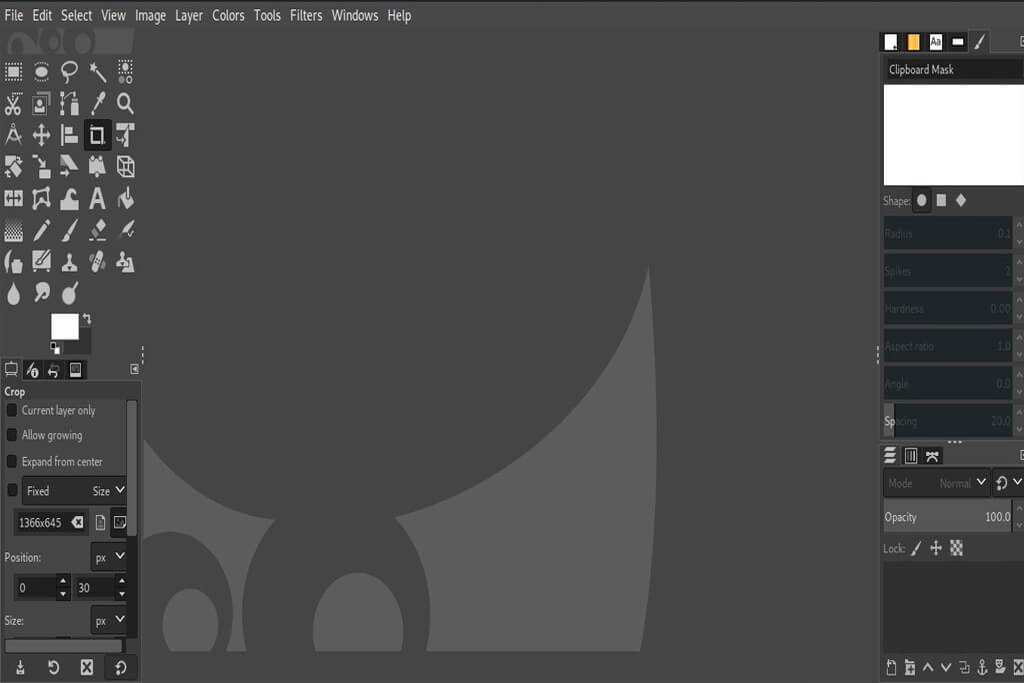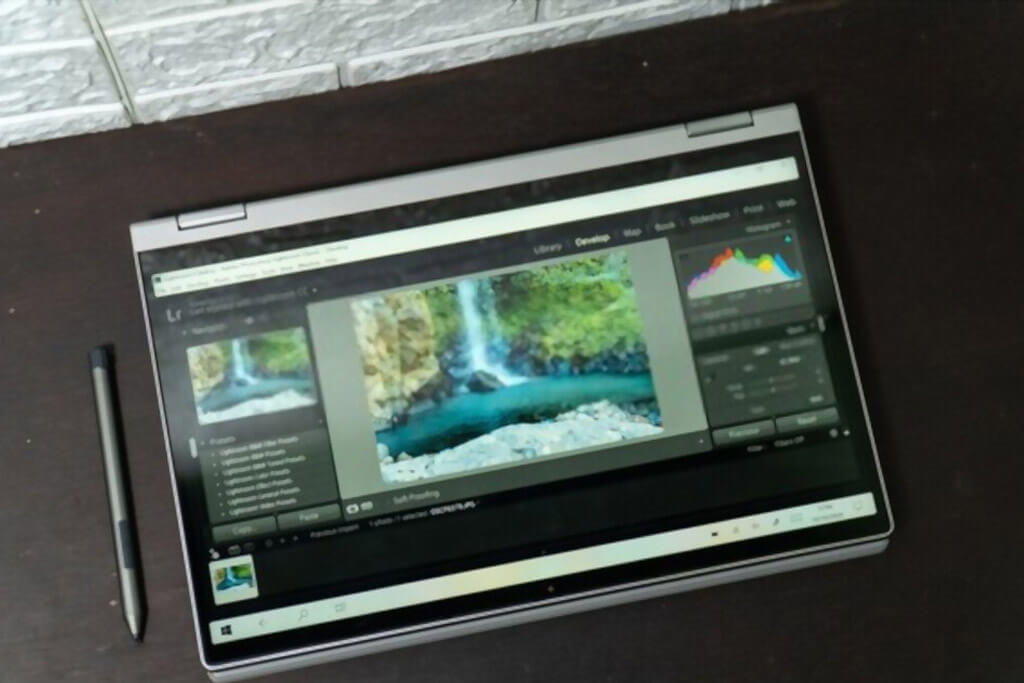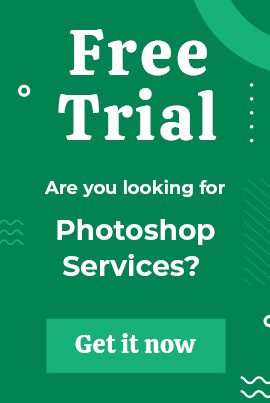Stuck between Gimp vs Lightroom? Well, the confusion is obvious. As both are 2 different types of image manipulation software that are widely used to create images, edit, and various other graphical works.
Besides, both are extremely good from their perspectives which makes the debate stronger and more argumental. That’s why if one percent of people say that Gimp is the better option while the other half-percentage will say that Lightroom is preferable.
Worry not!
We are here with all the necessary features, pros, and cons of Gimp vs Lightroom to enlighten your knowledge and finally help you to pick the better option.
Gimp vs Lightroom: What’s The Main Difference?
Contents
When it comes to doing any kind of photo editing, the 2 software that will definitely strike your mind is GIMP and Lightroom. And why not?
Both are currently rocking and amaze us all with their outstanding features. In fact, thanks to their invention, a lot of works of our lives have become much easier and smoother.
Whether be it beginners or professionals, everyone just simply loves using this two software in their daily lives for doing various kinds of work.
Can’t wait anymore? Because we are equally excited to make you familiar with these 2 amazing software.
Let’s begin our journey:
GIMP
The full form for GIMP is GNU Image Manipulation Program. It is an open-source, cross-platform image editing software.
It is a completely free tool and is available for different kinds of operating systems ranging from Windows to GNU, OS X, Linux—everyone can comfortably use them whenever they need to.
Whether it be doing any photo retouching, image authoring, or composing any pictures—they are pretty good and take much lesser time, especially being an open-source tool.
Apart from doing all these tasks, they can also be used quite efficiently to do various other graphical works like logo design, web photos, artwork creation, etc.
Some main features Of GIMP are enlisted below:
- Completely free and open to all
- Cross-platform
- Top-notch image editing
- Can be customized
- Extremely flexible and easy to use
- Supports group layers
- Multitasker- can do editing and organizing images at the same time
- Supports a wide range of brushes and plugins, including third-party plugins
- Offers advanced options for doing basic editing, such as image manipulation, retouching, etc.
Merits of Using GIMP
GIMP has a lot of benefits to offer to make things work in your favor in the most effective way. Have a look at the following key advantages of GIMP:
PSD Files
GIMP offers a wide range of supports to the PSD (Photoshop Document) files. And one can easily do the import and editing on all layers of the PSD files.
Make Your Own User Interface
With the help of GIMP, you can make your user interface as per your wish just by rearranging the tool tabs.
Wide Range of Plugins
Here, you have the full flexibility to use and expand the software functionality with more than 100 community developed GIMP plugins
Animations
No matter how high resolution in quality your automation is, you can do the work with complete ease. Whether loading or saving the animation using a frame-as-layer format—you have got all covered on GIMP in the most magnificent way possible.
Needs Few System Resources
Compared to other image manipulation software, like Lightroom, GIMP is lighter in weight. And thus need fewer system resources to function properly.
Free of Charge
GIMP is an open-source app that anyone can use upon downloading. Besides, you can use it to your heart’s content as long as you want to do that too for as many PCs you want to all for free.
Demerits of Using GIMP
Below is a list of the disadvantages that one tends to face while using GIMP:
Poor Quality Tool Functionality
Unlike Lightroom, GIMP doesn’t come with many powerful and advanced tools and functionalities, such as the healing tool in the Lightroom is much stronger compared to the GIMP.
Takes Much Time
As GIMP is open-source, hence for any kind of up-gradation or bug fixation— they tend to take much time to process all the things altogether, ultimately resulting in slow development.
Limited PSD Support
Although GIMP supports all kinds of important and edits on the PSD file, but that doesn’t mean it is unlimited. Instead, it is restricted, and while importing those files in the GIMP, the layers can get distorted at any moment.
Lightroom
The Lightroom is an Adobe product, which is particularly made for professional photographers for doing top-quality image editing. It is basically a cloud-based editor.
And one can quite comfortably do the edit, arranging, storing, and sharing the images via the cloud. However, all these come for a price, and it is not free like the GIMP. The pricing can cost around $10 to $140, based on the kind of subscription you choose.
As it is a paid version, so eventually, they tend to come with a lot of advanced and latest image editing tools compared to the GIMP.
In fact, they are always on the verge of updating themselves, and till now, since their release—they have already released their 6th version coming with massive support for camera and lens to make the picture more clear and precise.
Apart from having an excellent user interface, their workspace has a library and a different zone for arranging and processing the pictures, respectively. In short, they have taken the editing to a whole new level, improvising in nearly all fields.
Some main features of Lightroom are enlisted below:
- Top-notch asset management capabilities
- Integrated camera and lens profiles for doing a precise lens distortion
- Arrange all the pictures
- Free cloud storage
- Offer a smart preview
- Multiple platforms
- HDR support and raw files
- Secured capture
- In-built interface with improved workflow
- Artificial Intelligence (AI)-Powered Facial recognition for identifying and tagging
Merits of Using Lightroom
Lightroom has plenty of benefits to offer for taking your editing to another level. Don’t know about them?
Let’s know of all the advantages of using Lightroom:
Arranging Pictures Couldn’t Have Been Easier
Lightroom comes with all kinds of noteworthy tools and functionalities to make picture organization and coordination much easier and effortless.
Improves Images At an Instant
Lightroom supports all instant tools of using various kinds of filters and sliders for doing some retouch on your images. It will take just a few clicks to give you the desired result.
3rd Party Add-ons
It supports numerous 3rd party add-ons and presets to make the entire job much easier and comfortable.
Cloud Storage
Unlike GIMP, they offer free cloud storage with the Adobe subscription plan.
Demerits of Using Lightroom
Check out the below disadvantages that the lightroom users tend to face while using them:
Limited Functionality
Compared to the GIMP and Photoshop, the Lightroom comes with limited features and functionalities.
No Advanced Tools for Image Editing
They don’t offer any advanced tools options, like healing, clone stamps, and selection tools.
Doesn’t Support Old Windows
The latest Lightroom CC isn’t compatible with the older Windows version, such as Windows 7 and 8. Apart from these, all the other versions of Lightroom are compatible, and you can use them comfortably.
Still, confused and having trouble in covering all things? Well, then check out the below tabular comparison between GIMP and Lightroom to clear up things:
| Basis | GIMP | Lightroom |
| Layer-based Editing | Supports | Doesn’t Support |
| Plugin | Supports | Supports |
| Operating System | Supports numerous operating systems, like Linux, Windows, OS X, macOS, etc | It doesn’t work with Linux |
| Most Suitable For | Basic Image Editing | Raw Images Editing |
| Cost | Open source and completely free of any charges | Premium tool and have to pay based on the type of subscription |
| Cloud storage | Doesn’t offer | It is a cloud-based editor, offering up to 1 GB of space |
| Essential Tools | Provides supports for various tools like cropping, select, etc. | Doesn’t provide |
| Versatility | Compared to the Lightroom, GIMP is less versatile | Lightroom is more versatile and can be used on both desktop and mobile |
| Customization Options | Supports | Doesn’t support |
| HDR Support | Less | Massive |
Final Verdict
We have finally come to the end of our article, where it finally stands to the question, which one is the useful one between GIMP vs Lightroom. Before giving any verdict, we would like to say that both of these tools are extremely good from their perspectives.
And which one will be an ideal pick for you basically depends on your requirement. For instance, if you want a free yet powerful tool for doing basic editing like image resize, cropping, applying filters, then without any second thought, GIMP is the one to go for.
On the other hand, if you are a professional photographer who is looking for a tool with advanced features for doing works like optimizing the image, adding effects, or improving a series of pictures at a time, then certainly Lightroom is the perfect one.
Frequently Asked Question: Gimp vs Lightroom
People tend to have a lot of confusion regarding Lightroom vs Gimp. That’s why to ease the situation, we have kept a particular FAQ section ready to answer the most asked questions.
So, if you have any queries lingering in your mind to clarify, then check out the below queries and solve all your issues:
Is GIMP Good for Photography?
Of course, GIMP is good for doing any kind of photography. In fact, they are often considered as one of the best free source image editing software.
However, Lightroom and photoshop come with a subscription plan. As a result, they tend to have some advanced features included, compared to the Gimp-free version.
Is GIMP As Powerful As Photoshop?
Both GIMP and Photoshop are two different image manipulation software that has their own pros and cons. However, in terms of advanced functionality and features, photoshop is much stronger compared to the GMIP.
Is GIMP Better Than Adobe?
Both GIMP and Adobe come with great tools to help one do the editing as desired. Yet, in terms of powerful tools and functionality, adobe is a bit powerful.
But that doesn’t mean GIMP is any less. In fact, if you are looking for an open-source image editing software that comes with reasonable features, plugins, and some special effects to do the work effectively, then nothing can be a better option than GIMP.
Is Lightroom Easier Than Photoshop?
Well, both are pretty easy to use. But when it comes to doing any work much effectively and rapidly, then definitely Lightroom is much better to use than photoshop.
Whether it be creating any image collections or sharing pictures directly to any social media platform, batch process, or arranging your photo library and editing images simultaneously, all things seem like a piece of cake while working with the Lightroom.
What Are The Disadvantages of Using GIMP?
Although GIMP has a lot to offer, yet at the same time, they have some considerable disadvantages that every user must know.
Such as one cannot add any effects to the editable messages, doesn’t come with the grouping layer feature, limited PSD support, any updations, bug fixation takes much time, and many more.