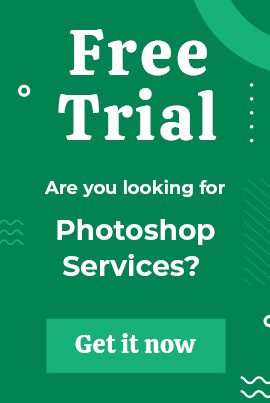You can find images online on different platforms, such as Google, social media or the mighty stock photo sites. These photos immediately acquire copyright. And you are responsible for figuring out whether you have the legal authority to use it.
You might already know that copyright violations have serious ramifications. Even if you do it by accident, there will be consequences!
What is a Copyrighted Image?
Contents
To understand what a copyrighted image is, you must first understand the definition of copyright. Copyright is the legal right that the author of any innovation, such as any form of art or intellectual property, can assert for a period of time.
When a person has a copyright claim on his work, no one may use or do anything with it without his express consent.
Similarly, copyrighted image is a phrase used to describe any photograph that the owner has sole ownership over. To make it official, the image’s owner can legally claim the copyright. When an artist asserts his copyright, his image may not be shown, plagiarized, sold, altered, or copied for distribution. He has complete control over all of these groupings of rights, which come down to copyright.
As you can see, using images can be tricky. Learn how to use pictures legally on the internet and how to check if an image is copyrighted.
How to Check If an Image is Copyrighted: 5 Easy Ways
Below are five methods you can apply to check if an image is copyrighted. Let’s learn about them.
1. Check images credits or images details
The first strategy to find out if an image is copyrighted is to check the caption. In the caption, you are likely to find the person who created it. So, the creator would be the copyright owner.
Sometimes in image details, people put their contacts, i.e., email address, link to the owner’s website, etc. If the caption doesn’t contain anything regarding the creator, you can reach the owner via the contacts.
After that, you can request them to use their images. In the process, you might have to purchase the license or form an agreement in order to use a certain image.
2. Identify watermarks

If you see a watermark on an image, it means that the image is copyrighted. Generally, watermarks have text that could include the creator’s name or the company. Overall, there will be some details about who owns the image. You can do some Google searches and find out more about the owner of an image.
Note that people sometimes remove the watermark and utilize the images afterward. That’s not okay either! Because the owner will eventually know that it’s their image. Then they can gather evidence to file a complaint against you for copyright infringement. As it seems, you might have to face the court at a point.
3. Check the metadata of images
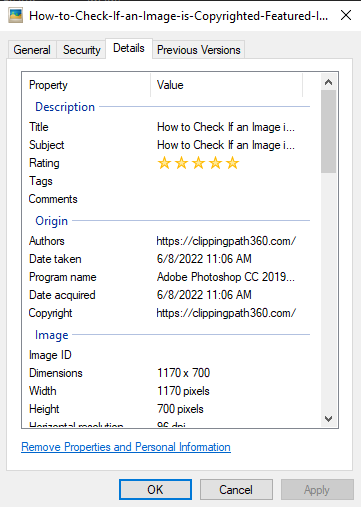
It’s a little technical. However, nowadays, image creators embed essential information about their images into the metadata. It is also known as EXIF data. Checking this might seem a little difficult to follow, but it’s easy if you go step by step.
If you are on windows, to check the metadata, right-click on a photo. Next, click on the ‘Properties.’ There, you will find the metadata.
If you are on macOS, you need to open an image in the preview. After that, you need to click on the ‘Tools.’ Then, click on ‘Show inspector.’ Next, click on the ⓘ icon. There you will find a tab for ‘EXIF.’ If the image has any data related to the owner, you will find it on that tab.
4. Perform a Google reverse image search
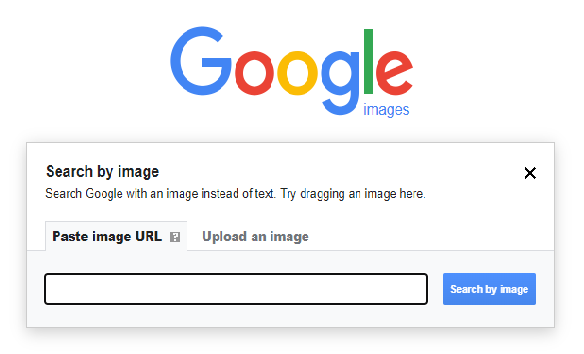
Maybe you are struggling with—how can I find out if an image is copyrighted. In that case, I have another tip for you. You can find out the owner of an image by employing the reverse image search on Google. The tool is used to reveal the original source of an image.
Find the steps below to do it.
First, open Google Image Search. Next, hit the camera icon. After that, you can search an image by URL. Or, you can simply copy and paste the image. That will show now where else on the internet that images are present. From those searches and findings, you would be able to know who is the owner of a specific photo.
5. Search for the copyright office database
Finally, the public catalog of the Copyright Office Database can help you. You can do it only if you already have some information. There you can search by the photographer’s name or you can use the image’s title to see if the work has been officially registered for copyright.
However, it’s important to note that an image doesn’t need to go through this process to be copyrighted. Because as we already know that images are protected by copyright from the moment, they are created.
Also, know that you will only get information only if image creators take an extra step by registering a photo with the Copyright Office. This helps them in certain legal situations if their image is stolen.
Therefore, if you can’t find an image here, it’s possible that it wasn’t registered. But the image will still have a license that restricts its use. In that case, the best you can do is to keep looking for the image owner.
Can Images be Used Without Permission?
Finally, a remark on an often asked topic about whether or not images can be used without authorization.
Without permission, images can only be used in the following situations:
- If the image’s owner has explicitly declared that the image can be used without restriction. You can discover photos like these on Unsplash, for example, and you may thank the originator for the photographs on the site, but you don’t have to.
- The image is not subject to copyright if it is in the public domain (i.e., the owner of the work died or abandoned all rights to it). The Getty Search Gateway, for example, has 4,600 works of art from the Getty Museum’s collection that are open to use for both commercial and non-commercial uses, but only with acknowledgment.
- If the image is licensed under a Creative Commons (CC) license, you must carefully review the terms and restrictions of the permissible use. For example, the CC0 license places the work in the public domain, but the CC BY-ND license allows you to use a picture with correct credit but not any changes to the original.
In all circumstances, you must be absolutely certain that you have all of the required information to utilize the photograph securely (and if you need to give credit which we also recommend for you to do). If you have any doubts, it’s best to contact the picture owner as soon as possible.
What Happens If I Use a Copyrighted Image on the Web?
If you unintentionally use a copyright-protected photo, you may be contacted and asked to acquire a one-time license to use that photo. Alternatively, if you have used more than one photo from the same creator, they may attempt to reach a business agreement in which you can freely use their photos in exchange for a monthly charge.
In the worst-case scenario, the author may take legal action and sue you in court. This is usually quite costly since the user must pay for the photo’s license, court costs, and often cash compensation for the copyright infringement, as well as remove all photographs by that creator from their site. There are criminal sanctions if it is determined that you intentionally violated copyright.
Final Suggestions
Copyright owners frequently keep a close eye on cases of unpermitted use of their work in order to protect their intellectual property. Just think for yourself, will you be allowing people to use your creation without crediting you? No.
If you’ve gone through all the suggestions above and still can’t fully verify the image’s source or identify the copyright owner—simply avoid using it.
There is countless high-quality free image site. You can visit those to find and use images for various purposes and budgets. Finally, remember that—infringing on copyright is unacceptable. And you might get a penalty that could be costly and unpleasant.
Frequently Asked Questions
Look over the following queries. In case you have more questions, that will provide you with further information.
How do I check if something is copyrighted?
There are three ways you can check the copyright. First way—there will be a copyright notice. You can check for this sign – ©. Or you will see the word “Copyright” with the first publication date and the copyright owner’s name.
Second way—the mandated time will have a limit, and it applies to all copyrights. Copyright that expires becomes public domain. And this rule applies to all works published in the United States prior to 1923.
Third way—some copyrighted work owners choose to withdraw their rights. So that they can use the website “Creative Commons” to put their work in the public domain. And the “CC0” mark is used to identify an image that has been dedicated to the public domain. In that case, you can look for this line—’Copyright and related rights waived via CC0.’
How do I get permission to use a copyrighted image?
Getting permission or a license from the copyright owner is one way to confirm that the use of a copyrighted work is legal. For that, you can make contact with a copyright holder or an author. If possible, notify them as soon as you plan to use the material you requested in your permissions request.
How can I use an image without copyright?
You can use public domain images. You can also make use of the photos from free sources with Creative Commons Licenses. Or you can use your own original images.
Also, you can utilize pictures already created on social media. All of them are not copyrighted. However, it’s better to ask for permission.
Can I use a copyrighted image if I give credit?
No, you can still be sued or charged a lot of money, especially if the image is being used commercially. However, depending on your country and state, you might be able to pass for fair use if you give credit and the image benefits the copyright holder in some way. I recommend contacting the owner.