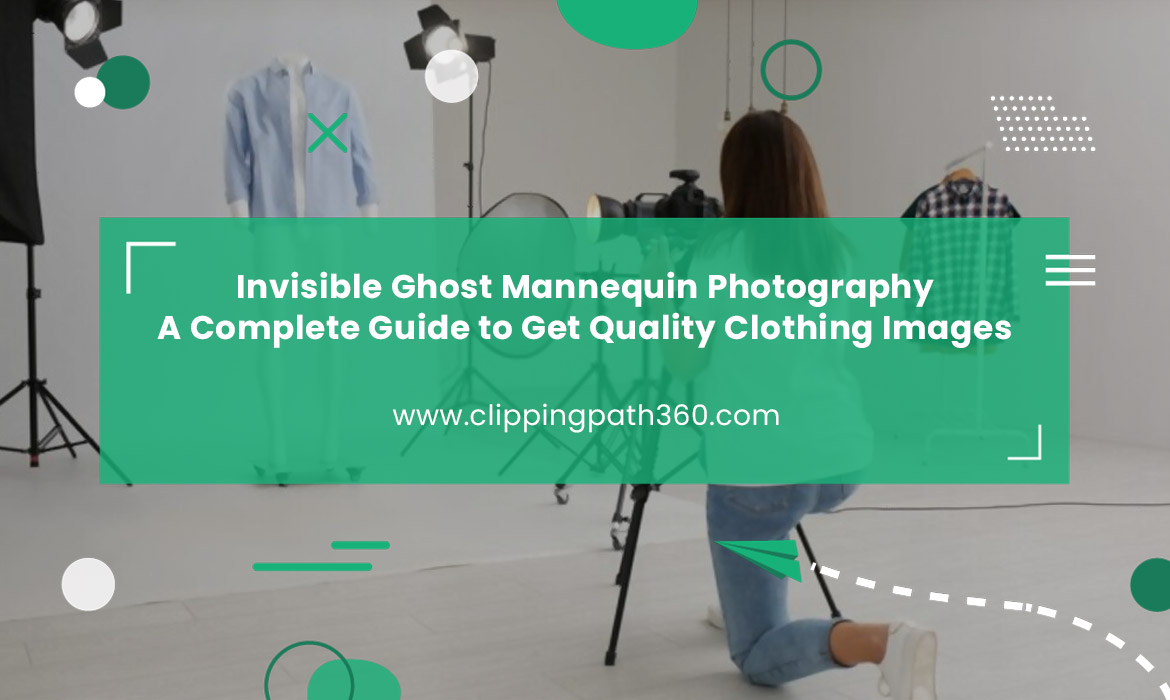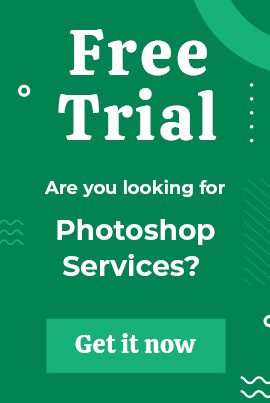Nowadays, photography is neither a personal project nor a pastime. Over the past many years, it has become one of the corporate sector’s most important tools. Additionally, a lot of businesses have expanded with the help of photography.
If you have any connection to the field of fashion shooting, a full guide on obtaining high-quality clothes photos of ghost mannequins might be an inevitable remedy. The following discussion will discuss invisible ghost mannequin photography and how you can do it.
What is Ghost Mannequin Photography?
Contents
It is unique product photography that eliminates the Mannequin during post-production. Mannequins are frequently used in the photography of clothing products.
You will easily understand the actual size and form of an outfit with a mannequin. The Mannequin doesn’t appear quite well with the clothing in the final photograph.
In the end, the image appears to have a mannequin even though there isn’t one because editors remove it from the original. The result is a beautiful and tidy picture. Turning the Mannequin invisible is known as the “ghost mannequin effect.”
How Can You Do Good Ghost Mannequin Photography?
Are you wondering how to improve your photographic abilities? What techniques to follow? See the below tactics:
Design Your Cloth Photography Plan
- First, take a lot of effective pictures of your goods. You’ll need a mannequin and a dress in your merchandise. For stunning female ghost mannequin photos, use a female mannequin for female fashion attire. Use a male mannequin if your product is a masculine one.
- Generate the invisible ghost effects; start taking pictures of the front, rear, neck joint, and inside view.remol
- Include any characteristic you wish to highlight in your shots. Your post-production image editing processes go more smoothly using the thorough perspective of your outfit.
- To generate the invisible ghost effects, take pictures of the front, rear, neck joint, and inside view.
- Include the characteristic you wish to highlight in your shots. The post-production photo editing processes go more smoothly because of your outfit’s thorough perspective.
- Frame the Mannequin keeping their faces out of the frame to make your photo more realistic.
- Verify that the model’s size fits before beginning photography; if not, choose the appropriate size or have the garment altered by a tailor. Pay close attention to where the full sleeves should be placed so the client can view them well.
Start Ghost Mannequin Photoshoot
A poor-quality photo puts your company in danger. Therefore, camera settings are crucial for producing high-quality photo illumination. All of these rely on the precise product that you are capturing.
While photographing tops, for instance, you should place the camera directly on the subject’s chest; when photographing bottoms, you should position the camera to the subject’s side.
Avoid taking the product shot at any angle that can give your clothing a poor appearance, such as too low or too high.
Studio and Camera Setup
- Use a white cloth as a backdrop object or a whiteboard behind the Mannequin to get the standard studio attire. The Mannequin’s two sides are likewise placed by the backdrop props.
- Choose a telephoto zoom lens if you want to prevent distortion. It allows you to move freely toward smaller apparel and away from larger clothing. The studio room is the spot where you take product photos.
- Make sure it is big enough to fit your tripod and camera. Also, you need to ensure space for two lights and an umbrella next to the Mannequin.
Start Photoshoot
- Take front and rear views of the clothing after you set up the studio to create a 3D impression using the ghost mannequin procedure. Also, put white cardboard for laying out your clothing.
- Now take another picture of the front and rear. These shots will allow you to take photos of your apparel from the inside out.
The product determines the inner shoots. You must take one or two pictures of each piece of clothing to properly portray the interior. Make sure the top is open on shirts, Panjabi, or other similar clothes to adequately show the inside perspective.
Read Also: How to Take Product Photos for Amazon
Check the lighting while taking shots of the same outfits to consistently use the same setting. It would be best to arrange the cardboard in the same spot as the Mannequin.
How to Edit Ghost Mannequin Photography in Photoshop
There is no better choice than doing your photo editing when the budget is tight. In Adobe Photoshop, you can make your ghost mannequin effect by following the techniques and tips mentioned below.
1. Open Files & Make Layers
- Open Photoshop.
- Open the cardboard and mannequin images from the menu.
- Choose your mannequin image, and create a new backdrop layer.
The white color will serve as your final backdrop color once your assignment is complete. Apply to the new layer and label them to keep your work organized.
2. Pick Selection Tool
- Pick the clothing for your mannequin photo.
- Expand the image to the extent necessary to choose the photo’s borders precisely.
- Pick a suitable tool according to your need, such as a fast, lasso, or magic wand.
- Choose the clothing.
These three tools will help you choose your target. Removing the Mannequin and the white background becomes a lot easier due to the contrast in color.
3. Refine & Place the Mask
As you have chosen all of your attire, now polish the mask to make it perfect & lovely, and make the Mannequin and surroundings disappear.
- To begin, select “Refine Edge” from the “Select” “Menu.”
- Type “Ok” in the “Refine Edge Panel” and put a mask over the attire. Your outfit will be floating on a background of pure white at this point.
- To polish the appearance or maintain order, repeatedly smooth the edges of garments or the mask.
4. Repeat the Steps with Cardboard Image
- Choose the cardboard and apply steps 1, 2, and 3. It can seem unusual initially, but the inside perspective is crucial for producing the ghost mannequin effects.
- Create a new layer, fix the attire, create the mask, and, if required, correctly polish the mask’s edges.
5. Combine the Photos
- Extend the cardboard photo’s mask over the image of the Mannequin.
- Arrange the layer such that the cardboard stays below the image of the Mannequin.
- Make the required modifications to the cardboard layer that supports the mannequin layer and ensure it fits well.
6. Remove Baseless Parts
Since you are just working with the cardboard layer, it is best to conceal the mannequin layer.
- Select a brush tool and take off the cardboard layer’s pointless components.
- Remove all the baseless components to position the neckline contour between the shoulders.
- After that, ensure that the layers are even and the shoulder and neck joints are properly placed.
Make Shadow & Save
Add a little shadow between the two layers, giving your product a dynamic, living appearance. You can save the file in Photoshop to ensure the safety of your edits.
- Combine all the layers once you have saved it, and save the image once more as a new file. Your image will be of excellent quality and professionalism.
- Finally, applying a juggling 3D effect will improve your ability to shoot unseen mannequins and aid in your business’s commercial expansion.
Bonus Read: How to Create a Realistic Cast Shadow Effect
Ghost Mannequin Product Photography Tips
Apart from the knowledge of how to get the best out of ghost mannequin photography, it is also important to concentrate on the small aspects of the shooting. Here are the pro tips from ghost mannequin photography –
Fix the tripod: Place the tripod so that you can take all the pictures with the same exposure
Shoot the back part: You have no option of ignoring the back collar of T-shirts. In fact, the back part of the collar should appear clearly, just like the neck label on the T-shirt.
Pose: Keep your hands in a neutral position with palms facing forward. Try to keep the image straight, avoiding awkward poses or positions. Be as formal as possible.
Framing: Frame the photo from a lower angle, if possible. Take additional photos at different angles, but keep the frame simple.
Wrinkles: Clean the clothing properly and make sure any wrinkles or spots are minimized while taking pictures.
Conclusion
The excellent clothing photo using the invisible ghost technique may be easily made if you stick to the stated techniques. Instead of making your website more conventional and professional, your product photo will be more enticing and distinctive.
It surely makes a good impression on customers and acts in building your brand. Your stunning photos will make you stand out in the crowded internet industry.
Frequently Asked Questions
What is Ghost Mannequin Photo Editing?
The ghost mannequin effect is an effective post-production method for garment photography. Using this method, the model or Mannequin is eliminated from the inside and outside shots of your clothing, and the outfit comes up with a good-fitting image.
How much do Ghost Mannequin Photography Services Cost?
The prices for Ghost Mannequin Photography Services vary on the number of photos and complexity. Our prices are: Neck Joint – $ 1.25; Remove Mannequin – $ 1.25; 3D Ghost Mannequin – $ 2.00 and for Invisible Mannequin – $2.00.
Can I use a model for Ghost Mannequin photography?
Live models are usually not good as ghost mannequins. However, utilize a static stance if you employ a real model. To ensure that the product can be seen, your model should also have minimum makeup and long hair held back.
Can I shoot Ghost Mannequin outside of the studio?
It will be really difficult if you choose to shoot a ghost mannequin outside a studio. The key target of it is to focus the attire mainly, which requires a plain white background and good lighting without any extra shadow. An outside shoot will surely create a barrier while doing it.
How do you photograph clothes without mannequins?
To do photograph clothes without a dummy: Get a flat surface > Place your product on it > Ensure it has a realistic look > Get enough proper lighting > Set the props well the e hance your product > Place the camera according to the angle you need> Now you are ready to click.