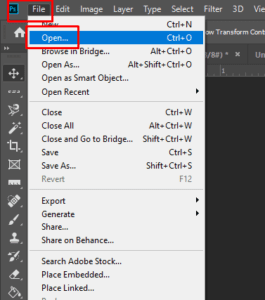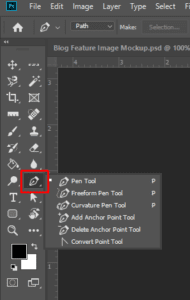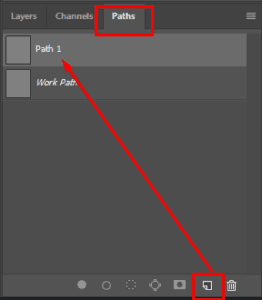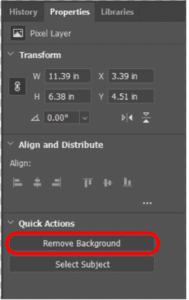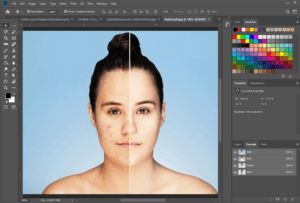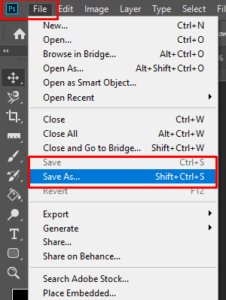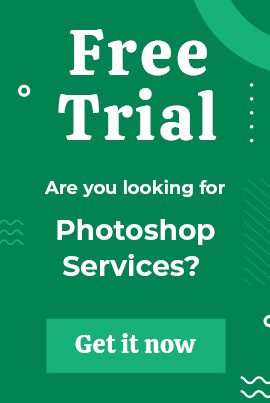You must have heard about the clipping path if you are on Photo Editing. Whether you want to learn photo editing or strengthen your idea on it, this article will help you.
In this article, you’ll learn what is clipping path, how to perform it, and its significance. In addition, we have added proper ways of choosing the best clipping path services for your business.
What is a Clipping Path?
Contents
Clipping path is a technique to create a close vector path or shape using the pen tool in photoshop. After applying it, everything out of the path gets removed. Thus it allows you to remove the background of an image, keeping the focus subject untouched.
Types of Clipping Path Based on Image Layers

Clipping path method work with paths and layer adjustment. The method is divided into three categories based on the number of layers.
Single-Layer
Single-layer clipping paths are used to remove the background of a single subject. The single-layer working method is relatively easy.
Multiple Layers
When the image has multiple subjects, you need to use multiple layers. Bring the pen tool to create margins on separate objects. Then draw layers properly to keep all separate subjects in a safe position. Multi-layer editing is much harder compared to other alternatives.
Illustrator Path
Illustrator path is more like cropping an image. The pen tool marks a specific area to remove the background, keeping the main subject.
How Does Clipping Path Work?
In the following section, we’ve outlined how the clipping path works.
Layering
The layer is the combination of several dots around the pixels of the subject matter. To create layers boundaries with a pen tool, editing an image needs high skills. Otherwise, pixels and dots don’t get the proper adjustment.
Object Removal
Removing background after drawing the boundaries is more like cropping. The only difference is the boundaries with layer paths are more accurate than cropping.
Background Removal
The image holds a transferable background of that time. Now the image becomes eligible for adding color backgrounds.
These are the basic working formulas of the clipping path.
How to Create Clipping Path Professional in Details?
Different types of tools are there for apply clipping paths professionally. Adobe photoshop, illustrator, and InDesign are the most prominent tools for doing it.
Check the steps of the professional clipping path below:
Step 1: Photo importing
Firstly, import the picture from a gallery or drive, and import the picture on the process. Complete the selection process in the first stage.
Step 2: Pen tool selection
Then click on the main menu to select the pen tool.
Step 3: Create a new path layer
Now create new layer path surroundings the image. Use (Shift+F6) to add more controls.
Step 4: Remove background
Now enclose the layer path and remove the unwanted part of that image. If the selected layer crosses the desired boundary, use the (Undo) option.
Step 5: Image retouching
In addition, you can add background color if it is necessary. It helps to add more dynamism to an edited image and makes it more realistic.
Step 6: Saving the File.
You need to save the edited photo in a specific folder at the last stage.
Importance of Clipping Path in the Photo Editing Sector
The clipping path is the most formal process of editing images by applying photo editing tools. It helps to remove the background of pictures keeping the picture quality high.
Furthermore, photo retouching, re-adjustment, and even color adjustment are possible in the multitasking clipping method.
Moreover, it offers accurate photo editing. The Clipping path method adds more dynamism to photos. As a result, the edited picture looks livelier and more vibrant.
How to Use Clipping Path in Adobe Photoshop

People more often use Adobe Photoshop for the clipping path method. If you want to use Adobe Photoshop for the same service, follow the below-mentioned steps.
- Step 1: Upload the targeted image on photoshop zone.
- Step 2: From the menu option, select the pen tool option.
- Step 3: Select a new path and draw lines around the object
- Step 4: Remove the background part of that image. For proper control, use keyboard shortcuts. Then save the edited picture.
Types of Clipping Path Based on Complexity
Now you can create clipping path in Photoshop. But do you know the types of clipping path. Clipping path services are classified into four types based on object or product. Let’s know about those.
Basic Clipping Path
Let me start with the most simple clipping path category. Your product’s shape determines the clipping path. Designers of graphics spend little effort on this path. This approach requires fewer anchor points. Want to know about fundamental clipping path objects? The basic clipping path includes Mobile and Book. In most cases, the basic clipping path is free for professional clipping path service providers like Clipping Path 360. These tasks will be completed quickly as the editing is rapid. Clipping Path 360 offers the cheapest basic clipping path service.
Medium Clipping Path
Comparatively, the medium clipping path is more difficult. This clipping path needs additional points. That’s why it takes longer. Medium clipping path includes jewelry, showpieces, clothing, toys, watches, etc. Designers must devote more time. Prices are higher because to the extra time and effort. But not so much.
Complex Clipping Path
This is a special clipping path. To construct a clipping path for a complicated object in Photoshop, you need to be a master in using pen tool. Complex clipping paths require many anchor points. Making a sophisticated clipping route takes over an hour. If you don’t have time, you may outsource your photographs to Clipping Path 360.
Super Complex Clipping Path
The most sophisticated clipping path is the extremely complicated clipping path. Complex clipping paths need exceptional abilities and knowledge. A sophisticated clipping path may take an hour or more to finish. Are you considering automating the clipping path creation process? An automated Clipping Path won’t work. A single-layer route is insufficient. Complex clipping pathways include bicycles, heavy jewelry, fences, and groupings of things.
A designer’s hand-drawn clipping path can satisfy you. Clipping Path 360 may now be relied upon. They have over 100 highly skilled designers to handle your E-commerce Product Photo Editing. CP360 will beat any pricing. You should try it.
The Benefits of Using Online Clipping Path Service
Online clipping path services come with so many benefits. Check the benefits from here.
Proper image
Professional online clipping path services deliver good-quality photos. Such photos are suitable for all platforms, including e-commerce and online presentation.
Colorize photo
Clipping path services include all necessary color adjustments also. If you demand colored photos, they will deliver high-quality coloring photos.
Image retouching
After removing the background, retouching is essential. Otherwise, images lose quality. Only a professional service provider can do proper retouching work on edited images.
How to Choose the Best Clipping Path Service?
Need a clipping path service for your business? Maybe you are struggling to find the best clipping path service for you.
Let’s see proper ways of finding the best clipping path service.
Local area service center
First, try to find a service center in your local area. You can search Google to find such service centers from anywhere. Select the best one from 4 or 5 local service centers. Furthermore, social media network is another way of reaching them.
Check outsourcing marketplace
Most of the online market agencies provide clipping path services. You can take the assistance of freelancers from renowned outsourcing markets places, like Upwork, fiver, etc. And then hire the best freelancers from their earned ratings.
Check your network
You can take suggestions from your colleagues and friends to choose the best clipping path service center. Use email or any chat medium for such kinds of discussion to save your time.
Check out this video:
Frequently Asked Questions
What is the purpose of a clipping path?
A clipping path is used for removing the background of pictures and images. In addition, different background colors too.
What is a clipping path in design?
Adobe InDesign is industry-leading design software. It allows the clipping path method to be slightly different from other editing tools. Moreover, you can re-design edited images on the InDesign tool.
What is a clipping path in Photoshop?
Adobe Photoshop is another popular clipping path designing tool. You can remove the backgrounds of images with the help of a pen tool. People more often use Adobe photoshop for clipping methods to do smooth editing.
Is clipping path the same as clipping mask?
Yes, clipping path and clipping mask provide a similar result. However, both of these photo editing tools have different working methods.
What is the difference between clipping path and masking?
These two different tools have different working functionality. The clipping path uses the pen tool to create boundaries. Then eliminates the unnecessary part from the picture. On the other hand, photoshop masking works with a magic eraser, magic pen, or color separation tools to remove the background. Photoshop masking has more work efficiency than the clipping path tool.